I used the position value fixed in order for the header to remain in place when the user scrolls down.
The problem is that if I zoom in I can't see or access some of my tabs for example:
Is there a way to zoom in and still be able to see and access my tabs?
My code:
HTML:
<div id="top">
<header>
<hgroup>
<h1>LOGO</h1>
</hgroup>
<nav>
<ul>
<li class="tabs"><a href="#">First</a></li>
<li class="tabs"><a href="#">Second</a></li>
<li class="tabs"><a href="#">Third</a></li>
<li class="tabs"><a href="#">Fourth</a></li>
</ul>
</nav>
</header>
CSS:
#top {
background-color: #1b1b1b;
box-shadow: 0px 0px 9px rgba(0,0,0,0.15);
padding: 20px 100px;
width: 100%;
height: 70px;
z-index: 99999;
position: fixed;
top: 0;
left: 0;
}
header {
position: relative;
width: 440px;
height: 70px;
margin: 0 auto;
}
header hgroup {
position: absolute;
display: block;
top: 5px;
left: -50px;
}
header hgroup h1 {
font-size: 50px;
color: #fff;
display: block;
height: 100px;
width: 610px;
}
nav {
float: right;
}
nav ul li:hover > ul {
display: block;
}
nav ul {
margin-top: 10px;
padding: 0 20px;
list-style: none;
position: relative;
display: inline-table;
margin-right: -80px;
}
nav ul:after {
content: "";
clear: both;
display: block;
}
nav ul li {
float: left;
}
nav ul li:hover {
color: #fff;
}
.tabs:hover {
border-bottom: 5px solid #fff;
}
nav ul li a:hover {
color: #fff;
}
nav ul li a {
display: block;
padding: 15px 15px;
font-family: 'PT Sans', sans-serif;
color: #fff;
text-decoration: none;
}