What Vim "adds" to the end of the last line in your file is the "newline" character, which should not to be confused with a "new line".
The "newline" character or more accurately "end of line" character (<EOL>) means "whatever comes after this point must be considered to be on another line". With this interpretation — <EOL> is a line terminator — the last line of the file is effectively the last one with an <EOL>.
The problem is that most editors and IDEs have a different interpretation — <EOL> is a line separator — and, logically, default to not add an <EOL> at the end of the last line of a new file and, when they encounter an <EOL>, add a superfluous "new line" after the real last line.
In short, Vim doesn't add a "new line": other editors interpret (wrongly) its "newline" as a "new line".
But you can get around that issue by doing the following: before you write your file, do :set binary noeol if you want it to stay "<EOL>-free".
However, :h 'binary' has a lot to say about the perils of :set binary so I'd say that turning it "on" all the time sounds like a bad idea.
To illustrate the different behaviors, this is what happens when you try to concatenate two files with <EOL>:
$ cat file1 $ cat file2 $ cat file1 file2
lorem ipsum Le tramway jaune lorem ipsum
dolor sit avance lentement dolor sit
amet dans le amet
Le tramway jaune
avance lentement
dans le
and this is what happens when you try to concatenate two files without <EOL>:
$ cat file1 $ cat file2 $ cat file1 file2
lorem ipsum Le tramway jaune lorem ipsum
dolor sit avance lentement dolor sit
amet dans le ametLe tramway jaune
avance lentement
dans le
The first behavior is somehow the expected behavior and the reason why Vim and many (if not most) UNIX-y programs default to the terminator interpretation and to adding an <EOL> character at the end of the last line.
The picture below shows a simple file with <EOL> created with nano (it would be the same with Vim) and opened in Eclipse, TextMate, Sublime Text, Vim, Xcode and TextEdit.

(edit) There is no line 4 in this file and the only editor of the bunch that displays the file correctly is Vim. A line number column's only purpose is to provide information on the buffer. Showing 4 lines where there are only 3 is a gross mistake. (endedit)
This picture shows another simple file without <EOL> created with Sublime Text and opened in the same editors/IDEs.