I know this is probably a silly question but I'm storing most of my game data in a plist - with that I'd like to include references to images used within my game - same hierarchal level as 'supporting files'. I have different types of images stored in 3 separate folders. One folder for example is called imageclue. How could I store the path in my plist, I'm stuck because I can't just store the path in my plist as string - filename.jpg. I've tried getting the path of the file but when I log it out it .
Sorry if I'm not explaining well and thank you in advance for any help :)
EDIT**
I have a plist file added to my program I don't want to programatically add to it as the images are constants - the screenshots below show a tutorial instead of the filename.jpg (because that won't work seen as my images are stored in a file) I wondered what path name do I use as a string.
The image is from a tutorial off of appcoda.com - where it says thumbnails are the image path files. If you look at where the images are stored on the left - they are stored with the program files. My images are in a folder in there so I'm confused as to what to enter in my plist for the image file.
Hope this clears up what I meant, sorry :)