I have a relatively big project that has many dependencies, and I would like to distribute this project around, but installing these dependencies where a bit of a pain, and takes a very long time (pip install takes quite some time). So I was wondering if it was possible to migrate a whole virtualenv to another machine and have it running.
I tried copying the whole virtualenv, but whenever I try running something, this virtualenv still uses the path of my old machine. For instance when I run
source activate
pserve development.ini
I get
bash: ../bin/pserve: /home/sshum/backend/bin/python: bad interpreter: No such file or directory
This is my old directory. So is there a way to have virtualenv reconfigure this path with a new path?
I tried sed -i 's/sshum/dev1/g' * in the bin directory and it solved that issue. However, I'm getting a different issue now, my guess is that this sed changed something.
I've confirmed that I have libssl-dev installed but when I run python I get:
E: Unable to locate package libssl.so.1.0.0
E: Couldn't find any package by regex 'libssl.so.1.0.0'
But when I run aptitude search libssl and I see:
i A libssl-dev - SSL development libraries, header files and documentation
I also tried virtualenv --relocatable backend but no go.