I am currently in learning CSS and it seems I have a hard time understanding the box model. I have a very simple page layout:
<!DOCTYPE html>
<html>
<head>
<title></title>
<link rel="stylesheet" href="css/simpleimagebrowser.css">
</head>
<body>
<menu type="toolbar">
<ul>
<li>prev</li>
<li>next</li>
</ul>
</menu>
<div class="imagecontainer">
<img src="images/awsome.jpg">
</div>
</body>
</html>
and a very simple css:
body
{
margin: 0;
padding: 0;
}
menu
{
padding: 0;
margin: 0;
background: green;
}
ul
{
padding: 0;
margin: 0;
}
li
{
display: inline;
}
img
{
padding: 0;
margin: 0;
}
.imagecontainer
{
background: yellow;
padding: 0;
margin: 0;
}
Why is does my yellow <div> have this little margin or gap at the bottom?
I noticed that when I set the font-size to 0 that margin goes away. Can someone explain conceptually what's going on from a css/boxmodel perspective? It seems as if the browser is adding a blank text line below the image or something ...