I have imported a greyscale 16-bit image. I have it bot as a BitmapSource and an Image (of Controls namespace). How can i access the individual pixels? Is the CopyPixels i have read about the only or best way? If so, i don't get how to set the stride, and which pixel contains the pixel intensity value.
Method1:
using System;
using System.Collections.Generic;
using System.Linq;
using System.Text;
using System.Threading.Tasks;
using System.Threading;
using System.IO;
using Nikon;
using WindowsFormsApplication1;
using System.Windows.Media.Imaging;
using System.Drawing;
using System.Drawing.Imaging;
using System.Windows.Controls;
namespace Map
{
class OpenTIFF
{
static void OpenOne()
{
// Open a Stream and decode a TIFF image
Stream imageStreamSource = new FileStream("C:\\Users\\Me\\Desktop\\"MyTif.tif", FileMode.Open, FileAccess.Read, FileShare.Read);
TiffBitmapDecoder decoder = new TiffBitmapDecoder(imageStreamSource, BitmapCreateOptions.PreservePixelFormat, BitmapCacheOption.Default);
BitmapSource bitmapSource = decoder.Frames[0];
System.Windows.Controls.Image image = new System.Windows.Controls.Image();
image.Source = bitmapSource;
}
}
}
I think this might be simpler (found here), but then i am unclear how to access individual pixels in a 1D byte array.
Method 2:
static void OpenTwo()
{
System.Drawing.Image imageToConvert = System.Drawing.Image.FromFile("aa.tif", true);
byte[] Ret = new byte[0];
using (MemoryStream ms = new MemoryStream())
{
imageToConvert.Save(ms, ImageFormat.Tiff);
Ret = ms.ToArray();
}
}
Thanks, Dan
 or this also works:
or this also works: