I'm having a problem when I try to set one item in my actionbar as always visible and 4 more icons as dropdown items with the following layout:
<?xml version="1.0" encoding="utf-8"?>
<menu xmlns:android="http://schemas.android.com/apk/res/android" >
<item
android:id="@+id/search_movies"
android:icon="@drawable/action_search"
android:showAsAction="always"
android:title="Search"/>
<item
android:id="@+id/movies"
android:icon="@drawable/action_video"
android:showAsAction="collapseActionView"
android:title="Movies"/>
<item
android:id="@+id/theaters"
android:icon="@drawable/action_location_map"
android:showAsAction="collapseActionView"
android:title="Theaters"/>
<item
android:id="@+id/preferences"
android:icon="@drawable/action_settings"
android:showAsAction="collapseActionView"
android:title="Preferences"/>
<item
android:id="@+id/contact"
android:icon="@drawable/action_about"
android:showAsAction="collapseActionView"
android:title="Contact"/>
</menu>
The result is just the first item showing and the rest are not visible, not even as a dropdown. This is using ActionBarSherlock and a 2.3 Android device.
The question is, how can I get the icons to follow this layout:
EDIT:
The problem I had was because when you are using the actionbar with a device that has a "menu" hardware button the 3-dot dropdown does not shows off, the 4 other items are only displayed if you press the menu hardware button. Does anyone knows if this behaviour can be modified?