I know this is an often asked question, but I'm still receiving this error and I have tried:
- Using localhost, the IP address and the instance name in the connection string
- Changing the SQL Server Configuration Manager so Named Pipes and TCP are both enabled Ensured the database is set to allow remote connections
- Opened 1433 & 1434 for UDP & TCP in Windows Firewall, in fact I tried turning off the firewall for a moment to see if it would connect
- Ensured the browser & the MSSQLSERVER service are both up and running using NETWORK SERVICE
Now for some oddness. The SQL Server instance and the IIS running the website are on the same machine.
If I open a browser and browse to the website I get the error. If I open a browser on my local machine and browse to the website I get the error. If I change the connection string in my development PC to the IP address of the remote server running SQL server and debug the application it connects and runs without error!
I am totally at a loss now as to what could be the error.
This is SQL Server 2008 RC2.
I'm on the verge of giving up - I very much appreciate the efforts you guys have made, I have tried all the suggestions here and I am coming to the conclusion that something must have gone awry in the set-up of the server, the website or the database. Just to reiterate if you remote desktop onto the server and connect to the website using http://gdservers you can login and it all works fine, if you use http://gdservers.<domain>.co.uk the login fails. The error in the event log is a membership credentials failure, not blocked by firewall or anything like that. If there's any other suggestions I'd love to hear them, thanks again.