I'm working on making an existing macro-enabled spreadsheet functional on Excel for Mac 2011.
I have a function (Source) that searches arrays for a specified value:
Function IsInArray(stringToBeFound As String, arr As Variant) As Boolean
IsInArray = (UBound(Filter(arr, stringToBeFound)) > -1)
End Function
It works perfectly in Excel 2013, but on Excel for Mac 2011, I receive the error:
Runtime error '9': Subscript out of range
I broke it apart and found that the UBound call is what's causing the error.
I'd like to change as little as possible for maintainability. How can I fix this error for the Mac version?
Thanks in advance for any replies!
Edit: @Siddharth Rout's solution is spot on, but since I was searching arrays within a loop, I had to modify the loop to reset the array between each iteration as follows (in case anyone else runs into the same issue!):
' --- START Reset Array for OS X ---
Dim OS_X_Hack(99) As String
For intIndex = 0 To 99
OS_X_Hack(intIndex) = Original(intIndex)
Next
Erase Original()
ReDim Original(0 To 99) As String
For intIndex = 0 To 99
Original(intIndex) = OS_X_Hack(intIndex)
Next
Erase OS_X_Hack()
' --- END Reset Array for OS X ---