I am customize UISegmentedControl with custom background images. Code is like this:
UIImage *segmentSelected = [[UIImage imageNamed:@"segcontrol_sel.png"] resizableImageWithCapInsets:UIEdgeInsetsMake(0, 10, 0, 10)];
UIImage *segmentUnselected = [[UIImage imageNamed:@"segcontrol_uns.png"] resizableImageWithCapInsets:UIEdgeInsetsMake(0, 10, 0, 10)];
UIImage *segmentSelectedUnselected = [[UIImage imageNamed:@"segcontrol_sel-uns.png"] resizableImageWithCapInsets:UIEdgeInsetsMake(0, 5, 0, 5)];
UIImage *segUnselectedSelected = [[UIImage imageNamed:@"segcontrol_uns-sel.png"] resizableImageWithCapInsets:UIEdgeInsetsMake(0, 5, 0, 5)];
UIImage *segmentUnselectedUnselected = [[UIImage imageNamed:@"segcontrol_uns-uns.png"] resizableImageWithCapInsets:UIEdgeInsetsMake(0, 5, 0, 5)];
[[UISegmentedControl appearance] setBackgroundImage:segmentUnselected
forState:UIControlStateNormal
barMetrics:UIBarMetricsDefault];
[[UISegmentedControl appearance] setBackgroundImage:segmentSelected
forState:UIControlStateSelected
barMetrics:UIBarMetricsDefault];
[[UISegmentedControl appearance] setDividerImage:segmentUnselectedUnselected
forLeftSegmentState:UIControlStateNormal
rightSegmentState:UIControlStateNormal
barMetrics:UIBarMetricsDefault];
[[UISegmentedControl appearance] setDividerImage:segmentSelectedUnselected
forLeftSegmentState:UIControlStateSelected
rightSegmentState:UIControlStateNormal
barMetrics:UIBarMetricsDefault];
[[UISegmentedControl appearance] setDividerImage:segUnselectedSelected
forLeftSegmentState:UIControlStateNormal
rightSegmentState:UIControlStateSelected
barMetrics:UIBarMetricsDefault];
But the result is not what it is supposed to be. I am not very sure about the usage of the method: resizableImageWithCapInsets. image is attached.
it should be like this:
but actually it is like this:
I guess I used the wrong UIEdgeInset value. The background image is of width: 22; height: 30 and the divider image is of width: 11; height: 30 Any suggestion?