I have device Display Resolution of 320*480,3.5 inch. So its diagonal resolution is 165 ppi. So this device comes under mdpi or hdpi?
In multiple support screen document a table shows the category but, ~160 means minimum 160 0r maximum 160.
From the following image I understand,if device has,
100 ppi - 140 ppi => ldpi
141 ppi - 190 ppi => mdpi
191 ppi - 280 ppi => hdpi
281 ppi - 280 ppi => xhdpi
I want to know my understanding is correct or wrong?
Also What is the meaning of the tilde(~) symbol in the table?