I'm not sure whether it is a right place to ask this question. I need to get the CSS that is generated by Firebug when we inspect a element. But after some research i couldn't able to extract the exact code in firebug-lite extension since i'm not so good at Javascript. So is there any way to extract only the JS code which gets all the CSS for particular element(Inline, External & Imported) like how it is used in firebug tool(Highlited in the screenshot)? Or is there any CODE documentation(Not usage documentation) to achieve this? Any help on this would be greatly appreciated.. Thanks in advance