I have the below in my .pro file and I have files that #include "headerhere". For example: #include "StdAfx.h". However I'm getting an
error Cannot open include file: 'StdAfx.h': No such file or directory.
I get the same error whether I use #include "StdAfx.h" or #include "Shared/StdAfx.h". This is extremely frustrating and I can't do any actual work unless Qt starts recognizing my headers. I've found online no solution for this. What is going on?
.pro file has:
HEADERS += ibproject.h \
Shared/StdAfx.h \
Shared/TwsSocketClientErrors.h \
Shared/TagValue.h \
Shared/shared_ptr.h \
Shared/ScannerSubscription.h \
Shared/OrderState.h \
Shared/Order.h \
Shared/IBString.h \
Shared/HScrollListBox.h \
Shared/Execution.h \
Shared/EWrapper.h \
Shared/EClientSocketBaseImpl.h \
Shared/EClientSocketBase.h \
Shared/EClient.h \
Shared/Contract.h \
Shared/CommonDefs.h \
Shared/CommissionReport.h \
SocketClient/src/EClientSocket.h
ewrappersubclass.h
INCLUDEPATH += $$PWD/SocketClient
DEPENDPATH += $$PWD/SocketClient
EDIT: why I am getting downvotes? This is a legitimate problem I'm having