I have a UIScrollView that I place inside of a view (interface builder document .xib/.m/.h), however the lower portion of the UIScrollView is getting clipped and not showing the lower half of itself because of a UITabBarController I have.
I implemented the UITabBarController in the appdelegate file, so there is no UITabBarController that is seen in the XIB, however if I place another UITabBarController in the XIB to simulate the one i've already created, I will get two when I test the application.
Here is a snapshot of the UIScrollView outside of the view. This shows you the lower half of the UIScrollView...
(source: img-up.net)
Here is a snapshot of the application running. Notice how the bottom half of the picture and notes are being cut off (Just barely though!)

(source: img-up.net)
Basically--> How am I able to display the rest of the bottom of the scroll view? (picture/notes section) without it being cut off by the UITabBarController?