I'd like to do the following:
- Read RGB color values from a 24 bit PNG image
- Average the RGB values and store them into an array of Glubytes.
I have provided my function that I was hoping would perform these 2 steps. My function returns an array of Glubytes, however all elements have a value of 0. So im guessing im reading the image data incorrectly.
What am i going wrong in reading the image? (perhaps my format is incorrect).
Here is my function:
+ (GLubyte *) LoadPhotoAveragedIndexPNG:(UIImage *)image numPixelComponents: (int)numComponents
{
// Load an image and return byte array.
CGImageRef textureImage = image.CGImage;
if (textureImage == nil)
{
NSLog(@"LoadPhotoIndexPNG: Failed to load texture image");
return nil;
}
NSInteger texWidth = CGImageGetWidth(textureImage);
NSInteger texHeight = CGImageGetHeight(textureImage);
CGColorSpaceRef colorSpace = CGColorSpaceCreateDeviceRGB();
GLubyte *indexedData = (GLubyte *)malloc(texWidth * texHeight);
GLubyte *rawData = (GLubyte *)malloc(texWidth * texHeight * numComponents);
CGContextRef textureContext = CGBitmapContextCreate(
rawData,
texWidth,
texHeight,
8,
texWidth * numComponents,
colorSpace,
kCGImageAlphaPremultipliedLast);
CGColorSpaceRelease(colorSpace);
CGContextDrawImage(textureContext,
CGRectMake(0.0, 0.0, (float)texWidth, (float)texHeight),
textureImage);
CGContextRelease(textureContext);
int rawDataLength = texWidth * texHeight * numComponents;
for (int i = 0, j = 0; i < rawDataLength; i += numComponents)
{
GLubyte b = rawData[i];
GLubyte g = rawData[i + 1];
GLubyte r = rawData[i + 2];
indexedData[j++] = (r + g + b) / 3;
}
return indexedData;
}
Here is the test image im loading (RGB colorspace in PNG format):