So what I want to achieve is to change the position of my buttons. this is my sample picture:
Note:
My buttons have background drawable, for example sake, I just uploaded without the background images on buttons.
Default

When shuffled:
So this is the code I'm working on:
List<Integer> objects = new ArrayList<Integer>();
objects.add(0);
objects.add(1);
objects.add(2);
objects.add(3);
objects.add(4);
// Shuffle the collection
Collections.shuffle(objects);
List<Button> buttons = new ArrayList<Button>();
buttons.add((Button) findViewById(R.id.bObject1Stage2_1));
buttons.add((Button) findViewById(R.id.bObject2Stage2_1));
buttons.add((Button) findViewById(R.id.bObject3Stage2_1));
buttons.add((Button) findViewById(R.id.bObject4Stage2_1));
buttons.add((Button) findViewById(R.id.bObject5Stage2_1));
Collections.shuffle(buttons);
for (int i = 0; i < objects.size(); i++) {
//buttons.get(i).setText(objects.get(i).toString());
buttons.get(i);
}
But it's not changing the position of buttons. What am I missing in here? Any help is truly appreciated. Thanks.