I am implementing facebook like button. I had also implemented that successfully but my requirement is I want that like button to be appear on my image.For example :-
facebook button div :-
<div class="fb-like" data-href="http://www.example.com/" data-send="false" data-width="450" data-show-faces="true"></div>
I want this is to appear when user click on this :-
<img src="images/compliments.jpg" alt="Give compliments on car services Mumbai"/>
 At present facebook show its own like image i want to use my image and when user click on this image it should like this page
At present facebook show its own like image i want to use my image and when user click on this image it should like this page
I am implementing this for the first time and any help will be appreciated
thanks in advance