I am trying to write a Java application that will show reports from SSRS 2012. I set up my web services proxy and I have this code to try to log in to the server:
try
{
ReportExecutionServiceSoapStub service = getService();
System.out.println("ADP1N: Test.main, Checkpoint Bravo...");
service.logonUser("CAMPUSAD/<username>", "<password>", "");
} catch (Exception e)
{
e.printStackTrace();
}
But I keep getting this error:
Apr 29, 2013 3:29:32 PM org.apache.commons.httpclient.HttpMethodDirector authenticate
SEVERE: Credentials cannot be used for NTLM authentication: org.apache.commons.httpclient.UsernamePasswordCredentials
org.apache.commons.httpclient.auth.InvalidCredentialsException: Credentials cannot be used for NTLM authentication: org.apache.commons.httpclient.UsernamePasswordCredentials
at org.apache.commons.httpclient.auth.NTLMScheme.authenticate(NTLMScheme.java:331)
at org.apache.commons.httpclient.HttpMethodDirector.authenticateHost(HttpMethodDirector.java:281)
at org.apache.commons.httpclient.HttpMethodDirector.authenticate(HttpMethodDirector.java:233)
at org.apache.commons.httpclient.HttpMethodDirector.executeMethod(HttpMethodDirector.java:169)
at org.apache.commons.httpclient.HttpClient.executeMethod(HttpClient.java:396)
at org.apache.axis.transport.http.CommonsHTTPSender.invoke(CommonsHTTPSender.java:196)
at org.apache.axis.strategies.InvocationStrategy.visit(InvocationStrategy.java:32)
at org.apache.axis.SimpleChain.doVisiting(SimpleChain.java:118)
at org.apache.axis.SimpleChain.invoke(SimpleChain.java:83)
at org.apache.axis.client.AxisClient.invoke(AxisClient.java:165)
at org.apache.axis.client.Call.invokeEngine(Call.java:2784)
at org.apache.axis.client.Call.invoke(Call.java:2767)
at org.apache.axis.client.Call.invoke(Call.java:2443)
at org.apache.axis.client.Call.invoke(Call.java:2366)
at org.apache.axis.client.Call.invoke(Call.java:1812)
at com.microsoft.schemas.sqlserver._2005._06._30.reporting.reportingservices.ReportExecutionServiceSoapStub.logonUser(ReportExecutionServiceSoapStub.java:1893)
at Test.main(Test.java:29)
Apr 29, 2013 3:29:32 PM org.apache.commons.httpclient.HttpMethodDirector processWWWAuthChallenge
INFO: Failure authenticating with NTLM <any realm>@ais-fgnk3k1:80
AxisFault
faultCode: {http://xml.apache.org/axis/}HTTP
faultSubcode:
faultString: (401)Unauthorized
faultActor:
faultNode:
faultDetail:
{}:return code: 401
{http://xml.apache.org/axis/}HttpErrorCode:401
(401)Unauthorized
at org.apache.axis.transport.http.CommonsHTTPSender.invoke(CommonsHTTPSender.java:218)
at org.apache.axis.strategies.InvocationStrategy.visit(InvocationStrategy.java:32)
at org.apache.axis.SimpleChain.doVisiting(SimpleChain.java:118)
at org.apache.axis.SimpleChain.invoke(SimpleChain.java:83)
at org.apache.axis.client.AxisClient.invoke(AxisClient.java:165)
at org.apache.axis.client.Call.invokeEngine(Call.java:2784)
at org.apache.axis.client.Call.invoke(Call.java:2767)
at org.apache.axis.client.Call.invoke(Call.java:2443)
at org.apache.axis.client.Call.invoke(Call.java:2366)
at org.apache.axis.client.Call.invoke(Call.java:1812)
at com.microsoft.schemas.sqlserver._2005._06._30.reporting.reportingservices.ReportExecutionServiceSoapStub.logonUser(ReportExecutionServiceSoapStub.java:1893)
at Test.main(Test.java:29)
I even tried this code and got the same results:
ExecutionInfo info = service.loadReport("http://usys-dbd1.dev.ais.msu.edu/ReportServer/Pages/ReportViewer.aspx?%2fUSYS%2fAdvisor+Scheduling%2fAdvisor_Scheduling_Report&rs:Command=Render", null);
My rsreportserver.config file has these authentication entries:
<Authentication>
<AuthenticationTypes>
<RSWindowsNegotiate />
<RSWindowsKerberos />
<RSWindowsNTLM />
</AuthenticationTypes>
<RSWindowsExtendedProtectionLevel>Off</RSWindowsExtendedProtectionLevel>
<RSWindowsExtendedProtectionScenario>Proxy</RSWindowsExtendedProtectionScenario>
<EnableAuthPersistence>true</EnableAuthPersistence>
</Authentication>
I am not sure what I am doing wrong here.