I have read and follow: this link, but the problem still exist.
My site is http://crossrt.net/election2013 and code below is added to tag.
<meta property="og:title" content="General Election 13 unofficial website"/>
<meta property="og:url" content="http://crossrt.net/election2013"/>
<meta property="og:image" content="http://crossrt.net/election2013/images/icon.png"/>
and the Facebook show me:

but when i share my url on Facebook, nothing is show: