I am using a third party library in my application. That library may have 100+ classes.
I need to know that which all classes of that library i am using in my application.
Eg : Classes in library : A, B, C, D ,E, F......
and my application uses only C and D
So how could i know that my application uses C and D and only these classes.
Edit : Also if it could be possible to list down the properties of those classes used in the application.