I have this loop that runs continuously as a process to check if the mstsc.exe is running.
for (; ; )
{
System.Diagnostics.Process[] pname = System.Diagnostics.Process.GetProcessesByName("mstsc");
if (pname.Length != 0)
{
}
else
{
System.Diagnostics.Process.Start(@"mstsc.exe");
}
System.Threading.Thread.Sleep(3000);
}
The problem is that on logoff, reboot, or shutdown I get this.
I tried to end the process on Form_Closing or with
Microsoft.Win32.SystemEvents.SessionEnded +=
new Microsoft.Win32.SessionEndedEventHandler(SystemEvents_SessionEnded);
and I still get this...
How could I force this process to kill correctly?