I am using SVG path notation to create markers along with a polyline using Google Maps API v3. Sometimes, after adding a few markers, they just stop showing from the map. If I pan the map, even just 1px, they show again.
SVG markers stop showing after adding a few

SVG markers show again after pan
This happens in FF, Safari, Chrome and iPhone browsers.
Here is my code for the polyline:
var lineSymbol = {
path: g.SymbolPath.FORWARD_OPEN_ARROW,
scale:1.5
};
polyOptions = {
strokeColor: '#0026b3',
strokeOpacity: 1.0,
strokeWeight: 1,
geodesic: true,
icons: [{
icon: lineSymbol,
repeat: '100px'
}],
zIndex: 10
};
polyLine = new g.Polyline(polyOptions);
polyLine.setMap(map);
And the code for the SVG marker:
var path = polyLine.getPath();
path.push(event.latLng);
var icon = {
path: "M68.501,23.781 43.752,48.529 66.918,71.695 66.918,120.362 70.085,120.362 70.085,71.694 93.249,48.529",
fillColor: iconColor,
fillOpacity: .8,
anchor: new g.Point(70.085, 120.362),
strokeWeight: 0,
scale:.4
};
var marker = new g.Marker({
position: event.latLng,
map: map,
draggable: false,
icon: icon,
title: title,
zIndex : -20
});
Any idea why my markers just vanish when they actually are on the map? Thanks in advance.
Here is a fiddle where you can reproduce the problem: http://jsfiddle.net/upsidown/gNQRB/
Here is a YT video to illustrate the issue: https://www.youtube.com/watch?v=uGAiwAuasmU
Edit:
A bug report has been created at Google: http://code.google.com/p/gmaps-api-issues/issues/detail?id=5351