I can customize the content of the infoWindow with a simple block of code:
private GoogleMap mMap;
mMap.setInfoWindowAdapter(new InfoWindowAdapter() {
@Override
public View getInfoWindow(Marker arg0) {
return null;
}
@Override
public View getInfoContents(Marker arg0) {
View v = getLayoutInflater().inflate(R.layout.custom_infowindow, null);
return v;
}
});
<?xml version="1.0" encoding="utf-8"?>
<LinearLayout xmlns:android="http://schemas.android.com/apk/res/android"
android:layout_width="match_parent"
android:layout_height="match_parent"
android:orientation="vertical"
android:background="#55000000" >
<TextView
android:layout_width="wrap_content"
android:layout_height="wrap_content"
android:text="HELLO"
android:textColor="#FF0000"/>
</LinearLayout>
But this changes only the content and not the infoWindow itself. It still stays white with a small shadow on the bottom and now a red HELLO text is visible with black bg. I want to change this default infoWindow to a transparent black rectangle. How can I do this?