I have 2 divs side by side. I don't know the height of them upfront, it changed according to the content. Is there a way to make sure they will always be the same height, even when one of them stretches, only with CSS?
I made a fiddle to show. I want the red and blue divs to be the same height...
this is the css:
#wrapper {
width: 300px;
}
#left {
width:50px;
background: blue;
float:left;
height: 100%; /* sadly, this doesn't work... */
}
#right {
width:250px;
background: red;
float:left;
}