When I have a line break like this (created by my program, or as in this example by Excel itself):
the Excel import wizard misinterprets it like this:
How can I avoid this failure?
The advice in Importing CSV with line breaks in Excel 2007 did not help.
Workarounds by post-import editing are unacceptable.
EDIT: Dragging the .TXT into Excel gives a different failure:
EDIT: Untrue. Expanding the row reveals success:
EDIT: EDIT: Replacing Tab with comma does not give success from File|Open or drag.
ANSWER summary: The given representation works - provided the .TXT file import is done by dragging not File|Open.