Uitableview problem again. Whenever I reload my data, the tableview would reload but it seems like the data will not start at the first row. Please refer to the image below.
I tried the following after the reload of data but still no success:
[self.tableView reloadData];
// this or the other one ... [self.tableView setContentOffset:CGPointZero animated:NO];
[self.tableView scrollRectToVisible:CGRectMake(0, 0, 1, 1) animated:NO];
This is how I positioned the uitableview on viewdidload
self.tableView.frame = CGRectMake(450, 20, self.tableView.frame.size.width, self.tableView.frame.size.height - 20);
EDIT 1:
- (UITableViewCell *)tableView:(UITableView *)tableView cellForRowAtIndexPath:(NSIndexPath *)indexPath
{
static NSString *CellIdentifier = @"SearchResultCell";
User *user = [users objectAtIndex:indexPath.row];
UserTableCell *cell = [tableView dequeueReusableCellWithIdentifier:CellIdentifier];
if(cell == nil)
{
cell = [[UserTableCell alloc] initWithStyle:UITableViewCellStyleDefault reuseIdentifier:CellIdentifier];
}
cell.name.text = [NSString stringWithFormat:@"%@ %@", user.firstName, user.lastName];
return cell;
}