I am using following android code to get mobile number and it's working on android emulators only:
TelephonyManager tm =(TelephonyManager)getSystemService(Context.TELEPHONY_SERVICE);
String number = tm.getLine1Number();
But when I tested it in real device (Samsung Galaxy Chat B5330) it gives nothing (Empty String)
Please help with some code snippet.