I'm working on an Android 4.1.2 project, where I'm trying to add a reference to this github project
Following this guide, I've imported the project into the same workspace, and I'm able to select and add the library and get a green checkmark. When I press "Apply" or "OK" the dialog closes, and nothing happens (no rebuild). Then, when I again try to see if it's added, it's not there - not even with a red cross.
I've tried running the project anyway, but it gives me java.lang.ClassNotFoundException: com.handmark.pulltorefresh.library.PullToRefreshGridView
First I choose the library, get the green checkmark
Then I press "Apply" and "OK", and dialog just closes and don't build. When trying to see if library was added, it's not there:
 Any suggestions about what's wrong?
Any suggestions about what's wrong?