I'm trying to rotate text in IE8. According to this answer, it should be possible to rotate an element as tried in the following example:
<!DOCTYPE html>
<html>
<head>
<style>
#enclosing {
width: 20px;
height: 100px;
border: 1px solid;
}
#rotated {
-ms-filter: "progid:DXImageTransform.Microsoft.Matrix(M11=6.123031769111886e-17, M12=1, M21=-1, M22=6.123031769111886e-17, SizingMethod='auto expand')";
width: 100px;
}
</style>
</head>
<body>
<div id="enclosing">
<p id="rotated">rotated</p>
</div>
</body>
</html>
(got the numbers from this generator)
If I inspect the p element with the dev tools I can see it is somehow affected, because the blue border showing the selected element is rotated correctly (but the actual element is not being rotated), see image below.
Edit: For clarification, this is how it looks without the filter statement:

