I have log4javascript setup so that it displays a log as follows:
However, I would like to get rid off some stuff, and instead would like the UI to be as below:

How can this be done? I am using the InPageAppender
I have log4javascript setup so that it displays a log as follows:
However, I would like to get rid off some stuff, and instead would like the UI to be as below:

How can this be done? I am using the InPageAppender
Not easily, I'm afraid. log4javascript doesn't provide any options to do this and the log4javascript console is embedded in an iframe making customization of the CSS difficult. I'll add a configuration option for this in log4javascript 2.0.
You could create your own simplified appender but that would require a little work. A simpler alternative is to remove the UI you don't want using the appender's load event:
var appender = new log4javascript.InPageAppender();
appender.addEventListener("load", function() {
// Find appender's iframe element
var iframes = document.getElementsByTagName("iframe");
for (var i = 0, len = iframes.length; i < len; ++i) {
if (iframes[i].id.indexOf("_InPageAppender_") > -1) {
var iframeDoc = iframes[i].contentDocument || iframes[i].contentWindow.document;
iframeDoc.getElementById("switchesContainer").style.display = "none";
iframeDoc.getElementById("commandLine").style.display = "none";
}
}
});
I'm not sure if there's a config option, but this jsfiddle might get you started:
There's a delayed log.debug here to check that hiding of the toolbars doesn't break the logging.
<script src="http://log4javascript.org/js/log4javascript.js"></script>
<script type="text/javascript">
var log = log4javascript.getLogger("main");
var appender = new log4javascript.InPageAppender();
log.addAppender(appender);
log.debug("This is a debugging message from the log4javascript in-page page");
setTimeout(function() {
log.debug("This is a debugging message from the log4javascript in-page page");
}, 2000);
</script>
This code waits until the log4javascript load event has fired, and then hides the toolbars.
function removeSwitchesContainers() {
var iframes = document.querySelectorAll("iframe");
iframes = Array.prototype.slice.call(iframes);
iframes.filter(function (iframe) {
return iframe.id && iframe.id.match(/log4javascript_\d+_\d+_InPageAppender_\d+/);
});
if (iframes.length < 1) {
return;
}
var iframe = iframes[0];
var sc = iframe.contentWindow.document.querySelectorAll("#switchesContainer");
sc = Array.prototype.slice.call(sc);
sc.forEach(function (switchesContainer) {
switchesContainer.style.display = "none";
});
}
log4javascript.addEventListener("load", removeSwitchesContainers);