I am trying to implement a spreadsheet app using Google Apps Script. But I have several issue that does not mach my requirements. I have looked in to these issues and was unsuccessful to find answers or better alternative ways to implement this functionality.
Requirements:
Write manageable testable code
Not to download the script to each spreadsheet but to somehow when you install once you can use it on any spreadsheet in the drive.
1,2 are the problems I faced.
The Google Apps Script IDE seems to have difficulty in handling a large code base (I mean not to keep the code its about managing and handle the growth of the code)
This is the major problem (Not matching the requirement)
Let's say I create a script for a spreadsheet and then I deploy it and then I can then install the script on any other script I like and then execute it. But this has to be done for each and every spreadsheet. The installed script is not in the script manager to be used in all the spreadsheets without installing the script form the gallery every time.
And also When I create a project of Spreadsheets directly on the Google Drive. Since this is not allocated to a particular spreadsheet it does not allow me to select it from the dive (From script manager) and load this script to a spreadsheet I wish, and run/debug it.
I am not hoping to get a better solution to above issue 1.
But issue No. 2 is is the burning one, Is this can be addressed to match the requirement?
If the requirement can not be achieved form Google Apps Script, I have to go for an alternative.
Alternatives I thought so far:
I thought about desktop application that can give the spreadsheet URL and then give the authentication information and by using the spreadsheet API do the necessary manipulations form the desktop application. This is the dummy est approach which is not so user friendly.
Go for a Google app, where you can log in using the G mail authentication and then after giving the spreadsheet URL using the Spreadsheet API do the necessary manipulations. But I am not sure about the authentication process for a Google app and the possibility of access permission to the drive.
Final is the Crome app, Where Crome is provided with the necessary authentication to access a given spreadsheet URL and do the necessary manipulations to the spreadsheet.
Which of those options is preferred, or is there any better solution that matches the requirement I stated above?