So I have been trying for a couple of hours to set a dark theme for Eclipse Juno, the blinding white in your face is very tiring and strains the eyes after a short time. I managed to find a theme that darkens eclipse but still a few problems remain.
See image
- I have no control over the background color of the menubar. Is it possible to change it? I tried everything in Win7 "Window Color and Appearance" but aside from being able to change the fontsize of the window title the colors do not change.
- I have no control over the fontsize used for the titles in the various view panels of Eclipse, like the projectexplorer or editor.
- No control over scrollbar color.
These are minor issues but would make the end result of the themes so much better. Is it at all possible to do anything with any of those issues on Win7?