I have a pom.xml in C:\Users\AArmijos\Desktop\Factura Electronica\MIyT\componentes-1.0.4\sources\pom.xml and I executed:
mvn install:install-file -DgroupId=es.mityc.jumbo.adsi -DartifactId=xmlsec-1.4.2-ADSI -Dversion=1.0 -Dpackaging=jar -Dfile=C:\Users\AArmijos\Desktop\Factura Electronica\MIyT\componentes-1.0.4\core\xmlsec-1.4.2-ADSI-1.0.jar
however it returned the error below:
[INFO] Scanning for projects...
[INFO] ------------------------------------------------------------------------
[INFO] BUILD FAILURE
[INFO] ------------------------------------------------------------------------
[INFO] Total time: 0.310s
[INFO] Finished at: Thu May 02 16:48:29 COT 2013
[INFO] Final Memory: 2M/15M
[INFO] ------------------------------------------------------------------------
[ERROR] The goal you specified requires a project to execute but there is no POM
in this directory (C:\Users\AArmijos). Please verify you invoked Maven from the
correct directory. -> [Help 1]
Can someone explain why it fails?