 I have developed a bar chart using a chart engine, and I have used multiple series showing different colored bars on the basis of customisation done on the data.
I have developed a bar chart using a chart engine, and I have used multiple series showing different colored bars on the basis of customisation done on the data.
But when there is null value for one bar , XYmultiseriesrenderer still renders the chart and creates undesired spaces between the bars.
private void openChart(){
//int[] x = { 0,1,2,3,4,5,6,7,8,9};
int[] income = { 230,220,230,250,270,300,280,350,370,400};
int[] expense = {220, 270, 290, 280, 260, 300, 330, 340};
int[] colors = {Color.GREEN,Color.YELLOW , Color.RED , Color.BLUE};
XYSeries[] incomeSeries = addIncomeSeriestoDataSet(income);
XYSeries expenseSeries = constructExpenseSeries(expense);
// Creating a dataset to hold each series
XYMultipleSeriesDataset dataset = new XYMultipleSeriesDataset();
// Adding Income Series to the dataset
for(int i= 0 ; i< incomeSeries.length ; i++) {
dataset.addSeries(incomeSeries[i]);
}
//Adding Expense Series to the dataset
dataset.addSeries(expenseSeries);
// Creating a XYMultipleSeriesRenderer to customize the whole chart
XYMultipleSeriesRenderer multiRenderer = buildRenderer(colors);
// Creating an intent to plot bar chart using dataset and multipleRenderer
Intent intent = ChartFactory.getBarChartIntent(getBaseContext(), dataset, multiRenderer,
Type.DEFAULT);
// Start Activity
startActivity(intent);
}private XYSeries[] addIncomeSeriestoDataSet(int[] income){
XYSeries[] incomeSeries = {new XYSeries("Income<=250") , new XYSeries("Income<320") , new
XYSeries("Income>320")};
// Adding data to Income series
int i = 0;
int sizeX = mMonth.length;
int incomeItemsCount = income.length;
while(i<sizeX && i<incomeItemsCount){
if(income[i] <= 250) {
incomeSeries[0].add(i, income[i]);
} else if(income[i] <= 320) {
incomeSeries[1].add(i, income[i]);
} else {
incomeSeries[2].add(i, income[i]);
}
i++;
}
return incomeSeries;
}
private XYSeries constructExpenseSeries(int[] expense) {
XYSeries expenseSeries = new XYSeries("Expense");
int i=0;
int sizeX = mMonth.length;
int expenseItemsCount = expense.length;
while(i<sizeX && i< expenseItemsCount) {
expenseSeries.add(i,expense[i]);
i++;
}
return expenseSeries;
}
private XYMultipleSeriesRenderer buildRenderer(int[] colors) {
XYMultipleSeriesRenderer renderer = new XYMultipleSeriesRenderer();
renderer.setAxisTitleTextSize(16);
renderer.setChartTitleTextSize(20);
renderer.setLabelsTextSize(15);
renderer.setLegendTextSize(15);
renderer.setXLabels(0);
renderer.setAxesColor(Color.BLUE);
renderer.setXLabelsColor(Color.BLUE);
renderer.setYLabelsColor(0,Color.BLUE);
renderer.setXLabelsAlign(Align.CENTER);
renderer.setChartTitle("Income vs Expense Chart");
renderer.setXTitle("Year 2012");
renderer.setYLabelsAlign(Align.RIGHT);
renderer.setLabelsColor(Color.BLUE);
renderer.setYTitle("Amount in Dollars");
renderer.setBarSpacing(1.0);
renderer.setMarginsColor(Color.WHITE);
renderer.setApplyBackgroundColor(true);
renderer.setBackgroundColor(Color.WHITE);
renderer.setMargins(new int[] { 20, 30, 15, 0 });
renderer.setZoomButtonsVisible(true);
for(int i=0; i< mMonth.length ;i++){
renderer.addXTextLabel(i, mMonth[i]);
}
int length = colors.length;
for (int i = 0; i < length; i++) {
XYSeriesRenderer r = new XYSeriesRenderer();
r.setColor(colors[i]);
r.setLineWidth(4);
r.setFillPoints(true);
r.setDisplayChartValues(true);
renderer.addSeriesRenderer(r);
}
return renderer;