I have a sql query and would like to convert it into linq
SELECT CAST([Date] AS DATE),
COUNT([ID]) AS 'Amount of Systems'
FROM [DemoDB].[dbo].[Servers]
WHERE [ServerID] IN ('ServerX') AND [Type] = 'Complete'
GROUP BY CAST([Date] AS DATE)
ORDER BY CAST([Date] AS DATE)
this will return the result as follows
What I have tried
//fromDP and toDP are the names of the Datepicker's
var query = (this.db.Servers
.Where(x => x.Date >= fromDP.SelectedDate.Value &&
x.Date <= toDP.SelectedDate.Value));
var query_Success = query.Count(p => p.Type == "Complete"
&& (p.ServerID == "ServerX"));
and I have the result as Count on the whole ( for example, if I select from from April 1st to April 15th , the result is the sum of all "complete"), but I need count for each day in this selected range. the result I will bind to the column chart. how to proceed ?