Even if you use your own icon, you can display the platform-dependent cursor that you will later use in a given context. Hover over the button and the adjacent panel to see the effect. A tooltip on the component using the icon is always a good touch.
import java.awt.Cursor;
import java.awt.Dimension;
import java.awt.EventQueue;
import java.awt.GridLayout;
import javax.swing.Icon;
import javax.swing.JButton;
import javax.swing.JFrame;
import javax.swing.JPanel;
import javax.swing.UIManager;
import javax.swing.border.TitledBorder;
/**
* @see http://stackoverflow.com/a/16363072/230513
*/
public class Test {
private static class CursorPanel extends JPanel {
private static final Icon ICON = UIManager.getIcon("html.pendingImage");
private Cursor cursor;
public CursorPanel(final Cursor cursor) {
this.cursor = cursor;
String name = cursor.getName();
JButton button = new JButton(name, ICON);
button.setCursor(cursor);
button.setToolTipText(name);
this.add(button);
final JPanel panel = new JPanel() {
@Override
public Dimension getPreferredSize() {
return new Dimension(200, 125);
}
};
panel.setCursor(cursor);
panel.setBorder(new TitledBorder(name));
this.add(panel);
}
}
private void display() {
JFrame f = new JFrame("Test");
f.setDefaultCloseOperation(JFrame.EXIT_ON_CLOSE);
f.setLayout(new GridLayout(0, 1));
f.add(new CursorPanel(Cursor.getPredefinedCursor(Cursor.HAND_CURSOR)));
f.add(new CursorPanel(Cursor.getPredefinedCursor(Cursor.WAIT_CURSOR)));
f.pack();
f.setLocationRelativeTo(null);
f.setVisible(true);
}
public static void main(String[] args) {
EventQueue.invokeLater(new Runnable() {
@Override
public void run() {
new Test().display();
}
});
}
}