If I have a table that looks like this
begin date end date data
2013-01-01 2013-01-04 7
2013-01-05 2013-01-06 9
How can I make it be returned like this...
date data
2013-01-01 7
2013-01-02 7
2013-01-03 7
2013-01-04 7
2013-01-05 9
2013-01-06 9
One thing I was thinking of doing is to have another table that just has all the dates and then join the table with just dates to the above table using date>=begin date and date<=end date but that seems a little clunky to have to maintain that extra table with nothing but repetitive dates.
In some instances I don't have a data range but just an as of date which basically looks like my first example but with no end date. The end date is implied by the next row's 'as of' date (ie end date should be the next row's as of -1). I had a "solution" for this that uses the row_number() function to get the next value but I suspect that methodology, which the way I'm doing it has a bunch of nested self joins, contributes to very long query times.