I messed something up and I've done my best to fix it, but no luck.
Whenever I run 'npm install' on a new node project, it installs all of my dependencies to the root of the application instead of in /node_modules/ like you'd expect in a default application.
For example-
My package.json
{
"name": "hello-world",
"description": "hello world test app",
"version": "0.0.1",
"private": true,
"dependencies": {
"express": "3.x"
}
}
When I use 'npm install' I end up with this:
I've tried setting my PATH like in this solution: How to use package installed locally in node_modules?
but that didn't seem to do much. Help?