I need to reduce the image size using jquery(not the div size) , when I entered the mouse into the div which contains an image.
My div will be,
<div class="toolbarIcon" >
<img width="40px" height="40px" src="toolbar/user_login.png"/><label class="toolbarLabel">Login</label>
</div>
CSS will be,
.toolbarIcon {
text-align: center;
border-style: solid;
border-width: 1px;
border-color: #E6E6E6;
width: 60px;
float: left;
}
Also jquery will be,
$(document).ready(function(){
$("#toolbar").corner("5px");
$(".toolbarIcon").corner();
$(".toolbarIcon").mouseover(function(){
$(this).css("background-color","#FFCC80");
});
$(".toolbarIcon").mouseout(function(){
$(this).css("background-color","#EBEBFF");
});
$(".toolbarIcon").mouseup(function(){
$(this).css("background-color","#FFCC80");
});
$(".toolbarIcon").mousedown(function(){
$(this).css("background-color","#E6B85C");
});
});
The design from,

To ,
Note : The size of the image was changed.How can I achieve this using Jquery , When I entered the mouse ion the div.
Good answers are definitely appreciated.