I have just begun to play around with Django admin views, and to start off, I am trying to do something very simple: showing several fields in the listing of objects using list_display as explained here: https://docs.djangoproject.com/en/dev/ref/contrib/admin/
This is my dead simple code:
class ArticleAdmin(admin.ModelAdmin):
list_display = ('title', 'category')
Unfortunately, the list_display option is causing the columnar view to appear, but only some of the objects (40 out of 85) are now displaying in the listing. I cannot deduce why certain objects are showing over the others - their fields look like they are filled similarly. It's clearly not paginating, because when I tried it on an admin of another model, it showed only 2 objects out of about 70 objects.
What might be going on here?
[UPDATE] Article Model:
class Article(models.Model):
revision = models.ForeignKey('ArticleRevision', related_name="current_revision")
category = models.ForeignKey('meta.Category')
language = models.ForeignKey('meta.Language', default=get_default_language)
created = models.DateTimeField(auto_now_add=True, editable=False)
changed = models.DateTimeField(auto_now=True, editable=False)
title = models.CharField(max_length=256)
resources = models.ManyToManyField('oer.Resource', blank=True)
image = models.ManyToManyField('media.Image', blank=True)
views = models.IntegerField(editable=False, default=0)
license = models.ForeignKey('license.License', default=get_default_license)
slug = models.SlugField(max_length=256)
difficulty = models.PositiveIntegerField(editable=True, default=0)
published = models.NullBooleanField()
citation = models.CharField(max_length=1024, blank=True, null=True)
Before adding list_display:
After adding list_display:
[UPDATE] This behaviour occurs only when ForeignKey fields are included in list_display tuple. Any of them.
[UPDATE] Category model code:
class Category(models.Model):
title = models.CharField(max_length=256)
parent = models.ForeignKey('self')
project = models.NullBooleanField(default=False)
created = models.DateTimeField(auto_now_add=True, editable=False)
slug = models.SlugField(max_length=256, blank=True)
def __unicode__(self):
return self.title