I have 5 input box in my page. I want to check if any field is blank, i will show the error message using a span tag appending to that input field.
Here is my code:
function validateForm() {
// Declare all the local variable
var inputElements, inputId, inputType, i, inputLength, inputNode;
// Get all the input tags
inputElements = document.getElementsByTagName("input");
for(i = 0, inputLength = inputElements.length; i < inputLength; i++) {
inputId = inputElements[i].id; // Get the input field ID
inputType = inputElements[i].type; // Get the input field type
// We will ONLY look for input[type=text]
if(inputType === "text") {
inputNode = document.getElementById(inputId);
if(inputNode.value === "") {
var spanTag = document.createElement("span");
spanTag.innerHTML = inputFieldBlankErrorMessage;
console.log(inputNode.appendChild(spanTag));
}
}
}
return false; // Do Nothing
}
This is what i am getting
It should append after the input tag. I am getting a weird tag which i don't need. Please help!!!