I am actually developing a UserControl that requires this kind of form.
Normally a WinForms Form looks like this:
If I set "FormBorderStyle = None", it looks like this:
But, I actually need a window without TitleBar like the following:

Please see the difference at the edge of the window. It actually looks more like a context menu.
myForm.Text="";
myForm.ControlBox= false;
This solution leaves the TitleBar so that the form remains movable. This is a problem.
I actually need this: the user click the button and the form appears like the following:
How to do this?