I have table with columns, some columns are varchar. I have noticed that the rows in the table are sorted automatically. I, instead, want the rows to be in the same order as they are inserted into the table. Any clues? Please note that I haven't applied any ORDER BY clause and Dates are all same for the columns.
As is evident that although I added Testing Book 3 first, it automatically came below the Testing Book 2 which is not desired.
Is it because my PK is composite?