NERDTree goes whack in tmux session as in the picture. The same problem exists when windows are split. But now i am using powerline This time the Vim status goes whack(in the picture see the middle portion of the status line) in tmux. What is wrong?
NERDTree goes whack in tmux session as in the picture. The same problem exists when windows are split. But now i am using powerline This time the Vim status goes whack(in the picture see the middle portion of the status line) in tmux. What is wrong?
I figured the solution after a long time, looking at a dotfile repo in github. It was just a single line of code that made the communication between Vim and Tmux smooth.
In the .tmux.conf file, add this line
set-window-option -g utf8 on