I'm trying to clone my fork of the kivy git, but it's not working. I've made the fork correctly, I believe, but when I type this into my Mac terminal:
I get this error:
fatal: could not create work tree dir 'kivy.: Permission denied
Anyone see what I am doing wrong? Thanks!