Here is my Array adapter. It assigns each switch button in the list with a listener that is dependant on the id given by the database (passed using devices.id). But for some reason, the switch listener is getting the correct states from the switches.
For debugging purpose, I'm just using the same on change listener regardless of the state. So whether I turn it ON or OFF, it runs the same function.
My problem is sometimes when I turn ON 1st switch, 7th switch is turned ON, n when I turn ON the 2nd switch, 8th switch is turned ON. There's something wrong I'm doing, but I cant really figure out. The 6th, 7th and 8th switches don't work properly.
You can see in the LCD, When I turn ON the switches in order, it must give me the output "12345678". But its not. Instead it gives "12345112".
Edit: Answer given by Emil Adz works. Gives me output "12345678". But I have one problem. If I turn ON switch1, scroll down till its not visible and scroll up, the switch resets to OFF. Why is it so?

public class DevListAdapter extends ArrayAdapter<Devices>{
Context context;
int layoutResourceId;
Devices data[] = null;
private TextView txt = null;
public DevListAdapter(Context context, int layoutResourceId, Devices[] data) {
super(context, layoutResourceId, data);
this.layoutResourceId = layoutResourceId;
this.context = context;
this.data = data;
}
@Override
public View getView(int position, View convertView, ViewGroup parent) {
Log.d("WCAM","GetView");
View row = convertView;
DeviceHolder holder = null;
Devices devices = data[position];
String id = devices.id;
Log.d("WCAM","Inflator");
if(row == null)
{
Log.d("WCAM","True");
LayoutInflater inflater = ((Activity)context).getLayoutInflater();
row = inflater.inflate(layoutResourceId, parent, false);
holder = new DeviceHolder();
holder.devTxt = (TextView)row.findViewById(R.id.devdesc);
holder.nameTxt = (TextView)row.findViewById(R.id.devname);
holder.toggleSwitch = (Switch)row.findViewById(R.id.toggleswitch);
holder.txt = (TextView) row.findViewById(R.id.debug);
final int i;
if(id.matches("1")) {
i = 0x31;
}
else if(id.matches("2")) {
i = 0x32;
}
else if(id.matches("3")) {
i = 0x33;
}
else if(id.matches("4")) {
i = 0x34;
}
else if(id.matches("5")) {
i = 0x35;
}
else if(id.matches("6")) {
i = 0x36;
}
else if(id.matches("7")) {
i = 0x37;
}
else {
i = 0x38;
}
holder.toggleSwitch.setOnCheckedChangeListener(new OnCheckedChangeListener() {
public void onCheckedChanged(CompoundButton buttonView, boolean isChecked) {
Control._service.write(i);
}
});
row.setTag(holder);
}
else
{
Log.d("WCAM","False");
holder = (DeviceHolder)row.getTag();
}
holder.devTxt.setText(devices.dev);
holder.nameTxt.setText(devices.name);
holder.txt.setText(id);
return row;
}
static class DeviceHolder
{
TextView devTxt;
TextView txt;
TextView nameTxt;
Switch toggleSwitch;
}
}
devices is an object of Devices.java
public class Devices {
public String dev;
public String name;
public String id;
public Devices(){
super();
}
public Devices(String _id, String dev, String name) {
super();
this.dev = dev;
this.name = name;
this.id = _id;
}
}