JLists don't offer a method for this, and that's very sad. Do you know how to do it?
Asked
Active
Viewed 2,950 times
1 Answers
8
Fixed Position List (ie the image is fixed, but you can scroll the list)...
import java.awt.BorderLayout;
import java.awt.Color;
import java.awt.Dimension;
import java.awt.EventQueue;
import java.awt.Graphics;
import java.awt.Graphics2D;
import java.awt.image.BufferedImage;
import java.io.File;
import java.io.IOException;
import javax.imageio.ImageIO;
import javax.swing.JFrame;
import javax.swing.JList;
import javax.swing.JPanel;
import javax.swing.JScrollPane;
import javax.swing.UIManager;
import javax.swing.UnsupportedLookAndFeelException;
public class BackgroundList {
public static void main(String[] args) {
new BackgroundList();
}
public BackgroundList() {
EventQueue.invokeLater(new Runnable() {
@Override
public void run() {
try {
UIManager.setLookAndFeel(UIManager.getSystemLookAndFeelClassName());
} catch (ClassNotFoundException | InstantiationException | IllegalAccessException | UnsupportedLookAndFeelException ex) {
}
JFrame frame = new JFrame("Testing");
frame.setDefaultCloseOperation(JFrame.EXIT_ON_CLOSE);
frame.setLayout(new BorderLayout());
frame.add(new TestPane());
frame.pack();
frame.setLocationRelativeTo(null);
frame.setVisible(true);
}
});
}
public class TestPane extends JPanel {
private JList list;
private BufferedImage background;
public TestPane() {
setLayout(new BorderLayout());
try {
background = ImageIO.read(new File("C:\\Users\\shane\\Dropbox\\MegaTokyo\\_cg_836___Tilting_Windmills___by_Serena_Clearwater.png"));
} catch (IOException ex) {
ex.printStackTrace();
}
int count = 50;
String[] values = new String[count];
for (int index = 0; index < count; index++) {
values[index] = "Testing " + (index + 1);
}
list = new JList(values);
list.setOpaque(false);
list.setBackground(new Color(0, 0, 0, 0));
list.setForeground(Color.WHITE);
JScrollPane scrollPane = new JScrollPane(list);
scrollPane.setOpaque(false);
scrollPane.getViewport().setOpaque(false);
add(scrollPane);
}
@Override
public Dimension getPreferredSize() {
return new Dimension(200, 200);
}
@Override
protected void paintComponent(Graphics g) {
super.paintComponent(g);
if (background != null) {
Graphics2D g2d = (Graphics2D) g.create();
int x = getWidth() - background.getWidth();
int y = getHeight() - background.getHeight();
g2d.drawImage(background, x, y, this);
g2d.dispose();
}
}
}
}
Scrollable background...
Bascially, the image will "scroll" with the list....
import java.awt.BorderLayout;
import java.awt.Color;
import java.awt.Dimension;
import java.awt.EventQueue;
import java.awt.Graphics;
import java.awt.Graphics2D;
import java.awt.image.BufferedImage;
import java.io.File;
import java.io.IOException;
import javax.imageio.ImageIO;
import javax.swing.JFrame;
import javax.swing.JList;
import javax.swing.JPanel;
import javax.swing.JScrollPane;
import javax.swing.UIManager;
import javax.swing.UnsupportedLookAndFeelException;
public class BackgroundList {
public static void main(String[] args) {
new BackgroundList();
}
public BackgroundList() {
EventQueue.invokeLater(new Runnable() {
@Override
public void run() {
try {
UIManager.setLookAndFeel(UIManager.getSystemLookAndFeelClassName());
} catch (ClassNotFoundException | InstantiationException | IllegalAccessException | UnsupportedLookAndFeelException ex) {
}
JFrame frame = new JFrame("Testing");
frame.setDefaultCloseOperation(JFrame.EXIT_ON_CLOSE);
frame.setLayout(new BorderLayout());
frame.add(new TestPane());
frame.pack();
frame.setLocationRelativeTo(null);
frame.setVisible(true);
}
});
}
public class TestPane extends JPanel {
private JList list;
private BufferedImage background;
public TestPane() {
setLayout(new BorderLayout());
try {
background = ImageIO.read(new File("C:\\Users\\shane\\Dropbox\\MegaTokyo\\_cg_836___Tilting_Windmills___by_Serena_Clearwater.png"));
} catch (IOException ex) {
ex.printStackTrace();
}
int count = 50;
String[] values = new String[count];
for (int index = 0; index < count; index++) {
values[index] = "Testing " + (index + 1);
}
list = new BackgroundImageList(values);
JScrollPane scrollPane = new JScrollPane(list);
scrollPane.setOpaque(false);
scrollPane.getViewport().setOpaque(false);
add(scrollPane);
}
}
public class BackgroundImageList extends JList {
private BufferedImage background;
public BackgroundImageList(Object[] values) {
super(values);
try {
background = ImageIO.read(new File("C:\\Users\\shane\\Dropbox\\MegaTokyo\\_cg_836___Tilting_Windmills___by_Serena_Clearwater.png"));
} catch (IOException ex) {
ex.printStackTrace();
}
setOpaque(false);
setBackground(new Color(0, 0, 0, 0));
setForeground(Color.WHITE);
}
@Override
protected void paintComponent(Graphics g) {
if (background != null) {
Graphics2D g2d = (Graphics2D) g.create();
int x = getWidth() - background.getWidth();
int y = getHeight() - background.getHeight();
g2d.drawImage(background, x, y, this);
g2d.dispose();
}
super.paintComponent(g);
}
}
}
MadProgrammer
- 343,457
- 22
- 230
- 366
-
Thank you! I'll analyse your code and try to do it on my software. – Ericson Willians May 06 '13 at 01:51
-
1The basic "trick" is making the `JList` transparent (`setOpaque(false)`) AND setting it's background to a transparent color (as `JList` seems to ignore the opacity value). The it's just a matter of (in the first example), making sure that the scrollpane and it's viewport are transparent so that the background image can show through. You could merge some this into the second example, but then you'd need to mess about with scroll view areas and that just gets messy... – MadProgrammer May 06 '13 at 01:55
-
declare (for static) [JViewport.setScrollMode()](http://stackoverflow.com/q/8197261/714968), with RepaintManager (for dynamic), to whatever added as backGround to JScrollPane/JViewport – mKorbel May 06 '13 at 07:23