This is kind of a duplicate question, but I never got a good answer from the other posts. I could compile and run my visual c++ programs on my pc really easily. However when I moved it to my other computer, it required a dll called msvcr10.dll. How do I statically compile/link this dll with my program?
Asked
Active
Viewed 108 times
-3
-
Why is this question getting downvoted??? Because people cant answer it?? – Susan Yanders May 06 '13 at 03:28
-
1Choose **MultiThreaded** instead of **MultiThreaded DLL** as Runtime library in the Code Generation section of project properties. – sgarizvi May 06 '13 at 03:28
-
1_"This is kind of a duplicate question, but I never got a good answer from the other posts."_ That doesn't mean you should post a duplicate question. – Matt Ball May 06 '13 at 03:29
-
@MattBall Then where the hell do i get an answer – Susan Yanders May 06 '13 at 03:29
-
2@SusanYanders You do what *everyone else* on this site does, and post a bounty on your question, if you feel that it's not getting enough attention. – Jonathon Reinhart May 06 '13 at 03:30
-
http://stackoverflow.com/faq#bounty, and yes I know that doesn't help you _right now_ since you don't have much rep. Also, relax. I don't think swearing's going to help you get an answer, nor help us help you. – Matt Ball May 06 '13 at 03:31
-
lol my reputation cant go down any further – Susan Yanders May 06 '13 at 03:32
-
@JonathonReinhart You make a good point. – Susan Yanders May 06 '13 at 03:33
1 Answers
0
Right-click your project, and select properties. Under C/C++, select Code Generation. In there you'll see an option for "Runtime Library". Select Multi-threaded [Debug] instead of Mutli-threaded [Debug] DLL.
Jonathon Reinhart
- 132,704
- 33
- 254
- 328
-
Glad I could help. Please next time try a little harder to research the problem beforehand. This issue is found many places on SO and the Internet in general. – Jonathon Reinhart May 06 '13 at 03:44