I have created a message tool tip like :
But it consists of an image of :
And a regular div to the right. (with text inside)
However , I prefer not to do it with image. I want to create the triangle part with rotated div.
I've managed to do it here by creating a simple div and rotate it:
transform: rotate(45deg);
-ms-transform: rotate(45deg); /* IE 9 */
-webkit-transform: rotate(45deg); /* Safari and Chrome */
and the result is :
However (and this is my question) -- can I remove the right part of the rotated div , so i'll only have :
Is it possible ?
p.s. - I know thtat I can hide the right part with div by using another div with position relative/absolute. but I want to know if there is a solution with removing the right part. (or maybe , is there any code to create triangle ?). Also lets assume the angle is 90 deg. like in the red div.