You can set the height of each LinearLayout of TextView that you inflate in your GridView's adapter to screenHeight/3.
In getView after inflating the textView's xml, cast the inflated view to LinearLayout and set its height as:
LayoutInflater li = getLayoutInflater();
LinearLayout ll = (LinearLayout) li.inflate(R.layout.menu_items, null);
int screenHeight = ((Activity) context).getWindowManager()
.getDefaultDisplay().getHeight();
ll.setMinimumHeight(screenHeight/3);
Edit
activity_main.xml
<LinearLayout xmlns:android="http://schemas.android.com/apk/res/android"
android:layout_width="match_parent"
android:layout_height="match_parent">
text_item.xml
<?xml version="1.0" encoding="UTF-8"?>
<LinearLayout xmlns:android="http://schemas.android.com/apk/res/android"
xmlns:tools="http://schemas.android.com/tools"
android:layout_width="match_parent"
android:layout_height="wrap_content"
android:gravity="center"
android:orientation="vertical" >
<TextView
android:id="@+id/grid_item_label"
android:layout_width="match_parent"
android:layout_height="wrap_content"
android:gravity="center"
tools:ignore="InefficientWeight"
android:padding="0dp"
android:textSize="12sp" >
</TextView>
</LinearLayout>
MainActivity.java
public class MainActivity extends Activity {
String[] str = { "1", "2", "3", "1", "2", "3", "1", "2", "3" ,
"1", "2", "3", "1", "2", "3", "1", "2", "3" ,
"1", "2", "3", "1", "2", "3", "1", "2", "3" ,
"1", "2", "3", "1", "2", "3", "1", "2", "3" ,
"1", "2", "3", "1", "2", "3", "1", "2", "3" ,
"1", "2", "3", "1", "2", "3", "1", "2", "3" ,
"1", "2", "3", "1", "2", "3", "1", "2", "3" ,
"1", "2", "3", "1", "2", "3", "1", "2", "3" ,
"1", "2", "3", "1", "2", "3", "1", "2", "3" };
@Override
public void onCreate(Bundle savedInstanceState) {
super.onCreate(savedInstanceState);
requestWindowFeature(Window.FEATURE_NO_TITLE);
setContentView(R.layout.activity_main);
GridView gridView = (GridView) findViewById(R.id.gridView1);
gridView.setAdapter(new myGridAdapter(this, str));
gridView.setOnItemClickListener(new OnItemClickListener() {
public void onItemClick(AdapterView<?> parent, View v,
int position, long id) {
}
});
}
public class myGridAdapter extends BaseAdapter {
private Context context;
private String[] mobileValues;
public myGridAdapter(MainActivity mainActivity, String[] arrayEmpty) {
this.context = mainActivity;
this.mobileValues = arrayEmpty;
}
public View getView(int position, View convertView, ViewGroup parent) {
LayoutInflater inflater = (LayoutInflater) context
.getSystemService(Context.LAYOUT_INFLATER_SERVICE);
LinearLayout gridView;
if (convertView == null) {
// get layout from text_item.xml
gridView = (LinearLayout)inflater.inflate(R.layout.text_item, null);
int screenHeight = ((Activity) context).getWindowManager()
.getDefaultDisplay().getHeight();
gridView.setLayoutParams(new GridView.LayoutParams(GridView.LayoutParams.MATCH_PARENT, screenHeight/9));
//gridView.setMinimumHeight(screenHeight/9);
// set value into textview
TextView textView = (TextView) gridView
.findViewById(R.id.grid_item_label);
textView.setText(mobileValues[position]);
} else {
gridView = (LinearLayout) convertView;
}
return gridView;
}
@Override
public int getCount() {
// TODO Auto-generated method stub
return mobileValues.length;
}
@Override
public Object getItem(int position) {
// TODO Auto-generated method stub
return null;
}
@Override
public long getItemId(int position) {
// TODO Auto-generated method stub
return 0;
}
}
}
In the getView what i've done is i've inflated the text_item.xml for 9x9 times, in which i've dynamically set the layout height of text_item to screenHeight/9.
Let me know if it work for you or not.
Edit 2
activity_main.xml
<LinearLayout xmlns:android="http://schemas.android.com/apk/res/android"
android:layout_width="match_parent"
android:layout_height="match_parent">
<GridView
android:id="@+id/gridView1"
android:layout_width="match_parent"
android:layout_height="match_parent"
android:gravity="center"
android:numColumns="9"
android:padding="0dp"
android:background="#000000"
android:horizontalSpacing="3dp"
android:verticalSpacing="3dp"
android:stretchMode="columnWidth" >
</GridView>
</LinearLayout>
text_item.xml
<?xml version="1.0" encoding="UTF-8"?>
<LinearLayout xmlns:android="http://schemas.android.com/apk/res/android"
xmlns:tools="http://schemas.android.com/tools"
android:layout_width="match_parent"
android:layout_height="wrap_content"
android:gravity="center"
android:background="#FFFFFF"
android:orientation="vertical" >
<TextView
android:id="@+id/grid_item_label"
android:layout_width="match_parent"
android:layout_height="wrap_content"
android:gravity="center"
tools:ignore="InefficientWeight"
android:padding="0dp"
android:textSize="12sp" >
</TextView>
</LinearLayout>